How to Avoid Event Emails Being Marked as Spam
Did you know that email is the most cost-effective way to promote an event? In our recent study aimed at event and marketing managers – 77% found email to be the most cost-effective marketing channel.
Email is flexible and can be used to send invitations, newsletters and reminders about events. It works well for B2B and B2C events and can be made to be mobile-friendly so delegates can stay updated on the go.
So what’s the downside? According to ExpressPigeon, 20% of emails never actually make it to the recipient’s inbox. This has a dramatic effect on your open rate, click through rate and ultimately how many people find out about your promotion.
We thought it would be good to share with you our top tips to ensure the successful delivery of your event emails. Unfortunately, there is no fool proof way to address this issue because email filters are constantly upgrading. But here are some techniques you can use to give you the best chance possible:
Manage Your Subject Line
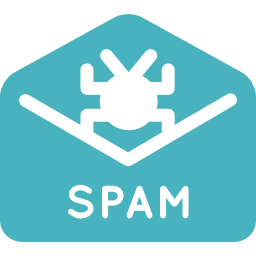
The best email subject lines are usually short, descriptive, and provide the recipient with a reason to open your email. The subject line is a huge factor in your email’s ability to get into the inbox. For purpose of spam control, you’ll want to remember these three primary rules:
- Stay away from words that might be considered as spam. Our friends at Beeketing have outlined some of the ultimate trigger words here.
- Keep it short and sweet. Do not write lengthy subject lines. The longer it is, the more likely it is to be flagged as spam.
- Avoid using all capital letters in your subject line, it has a high change of being flagged as spam. If the email does make it through the spam filters, it can make it difficult to read.
Build a Great Email List

Possibly the most important thing you can do to ensure great email deliverability is to build a great email list. Great email lists aren’t the ones you can buy. If it’s for sale, there’s a chance that the email addresses will go out of date quickly, or that they aren’t interested in what you are offering.
So what should you do instead? Grow an opt-in email list. Make sure that the email leads come from signup boxes where they clearly chose to be added to your mailing list. Ideally, use a double opt-in process where they click on a confirmation link in an email they receive after they sign up. If you find contacts online who you think would benefit from your content, you can email them a link to opt-in to your list.
Don’t forget to maintain your email lists. If you have any contacts who have not opened your emails in a long time, send a friendly email asking them to opt in. This will mean you only target people who are interested in your offering and this will have a big impact on your campaign statistics.
Create Relevant Content for Your lists

Content is king and your email content will be scanned by spam filters. This includes your subject line, body text, image, links and meta text. An email containing only clickable images is likely to be marked as spam. If you use a simple email template which has a balance of text and images, this is less likely to be marked as spam. Email on Acid recommends a 60/40 text to image ratio. Emails with lots of images or large images and not much text will get a high spam score.
Another way to avoid spam filters is by carefully choosing the words within your content. By avoiding trigger words within your email, you can dramatically increase your chances of reaching the recipient. Try to limit the use of what these filters consider as risky words, such as ‘free’, ‘buy’, ‘order’, ‘purchase’ and ‘promo’.
Ask to be Whitelisted
This is a quick, one-time task that requires your recipients to ‘whitelist’ emails coming from you. Any incoming mail from you will be sent straight to the recipient’s inbox. This can help if you’re targeting individuals from a particular organisation (internal employees) or those using public mailbox providers, such as Gmail or Outlook. This process does require changes to be made to email settings or company servers that are normally outside of your control.
|
To find out how Symphony can help you with your events. Please call our support team on 0114 279 4990, or
|