Symphony Updates: 28/08/2015
In this latest release, we have made some exciting updates to Symphony!
Changes to File Uploader
We have made some changes to the file uploader. Now when you go to the file view, you have the option to add new folders.
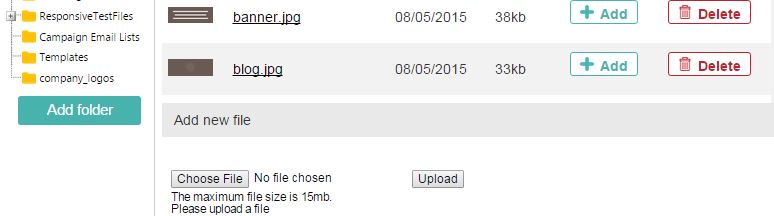
Managing your files just got easier. You can now view a thumbnail and check the date when the file was added. We have also implemented a delete function, saving you from having to go to the file manager on the overview page to make any changes.
UI Update to Visual Analytics
We are pleased to announce the launch of our new event analytic UI design! Not only have we improved the design, but we have also included 4 new charts displaying useful information for your events.
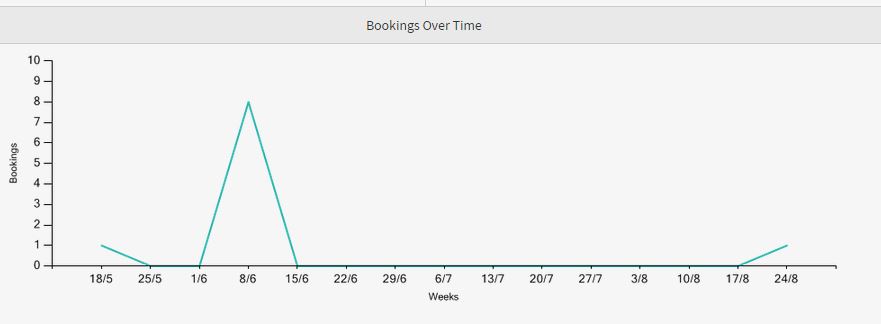
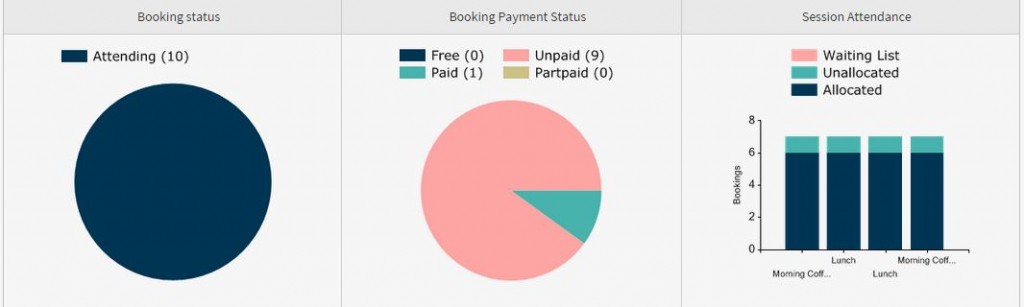
We hope this update will allow you to get the data you need to make intelligent management and business decisions for your events. It would be great to hear your thoughts on this update.
UI Improvements to Icons
The entire symphony Icon UI has undergone a makeover! The new icons aim to give a more user friendly experience.
![]()
In the interest of transparency, we wanted to point out a few design elements and considerations that went into the design of the user interface:
- Clean colours
We decided to keep the colours simple and neutral, coinciding with the personal preferences of our user’s custom interfaces. - Icons
Choosing the correct icons for the interface was truly important to the overall design. We decided to go for a larger/ simple flat icon design. Allowing enhanced readability for all users.
Session pricing
We have also made a minor update to the session’s tab. Along with the basic details of each session, the session overview tab now displays the price.
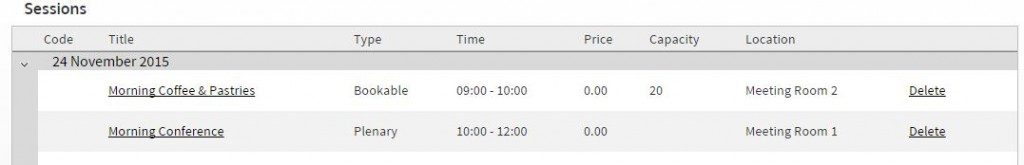
As you can see, this enables users to view the price of each session, saving them from having to enter the individual session.
Booking Form I-Frame
Some of you reported that it would be great to be able to embed booking forms into your site without having to contact Symphony Support. We listened! Users now have the option to copy the code to embed booking forms into the pages of their unique site.
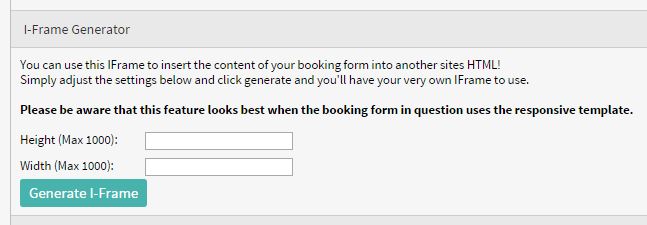
On the “Booking Form tab” select the booking form you would like to embed into your page.
On the choose booking form, scroll down to I-Frame generator and enter your desired width/height.
Select generate I-Frame and copy the code to paste into the HTML of your site.
Issue with publishing booking form
We had reports of users experiencing a glitch when making a booking form live. At the point of publishing, users were unable to make the form live without having to go back into the form.
This has been amended and users can now make booking forms live at the point of publishing.
|
Do you have a feature request? Email info@symphonyem.co.uk or call 0114 279 4990. |