Symphony Updates: 25/06/2015
We have made some improvements to our reports feature within Symphony and have made it possible to report across all events. You can now create cross event reports for all of your Symphony bookings.
Cross Event Reports for Admin Users
The cross event reporting feature will allow Symphony users to export data from a range of events into a CSV format. Cross event reporting allows you to report on fields that are shared by a series of events. This allows you to view the results of bookings from numerous events in a single report.

New Default Reports
Symphony reporting has also been upgraded to allow users to have enhanced reporting options. Default booking, invoice and accommodation reports have been upgraded. Also, two new reports has been created to allow users to retrieve data for sessions and transactions. Now when you run a report, the file name will include report title, event title and the creation date.
Default Booking Report
Additional data can now be reported with default booking reports. Users can now extract the booking creation date, event name, client ID and the lead attendee details.
Default Accommodation Report
These reports have been enhanced to provide attendee contact details. Giving users a point of contact when dealing with accommodation. Also, a client and event ID has been included to allow easy tracking.
Default Invoice Report
All invoices have been changed to show just one line per invoice. Also, improvements have been made to give users the ability to track all payments that have gone out, matching them to a client ID.
Default Session Report
This new report type will give users the ability extract sessions that delegates are registered on. Session reports will retrieve the following data:
- Event ID
- Booking ID
- Session Name
- Attendee ID
- Forename
- Surname
- Client ID
Default Transaction Report
The new transaction report helps in reconciling credit card payments and financial audits. Transaction reports will retrieve the following data:
- Transaction ID
- Transaction Date
- Transaction Amount
- Payment Type
- Payment Status
- Payment Reference
- Invoice ID
- Invoice Reference
- Event Title
- Client Details
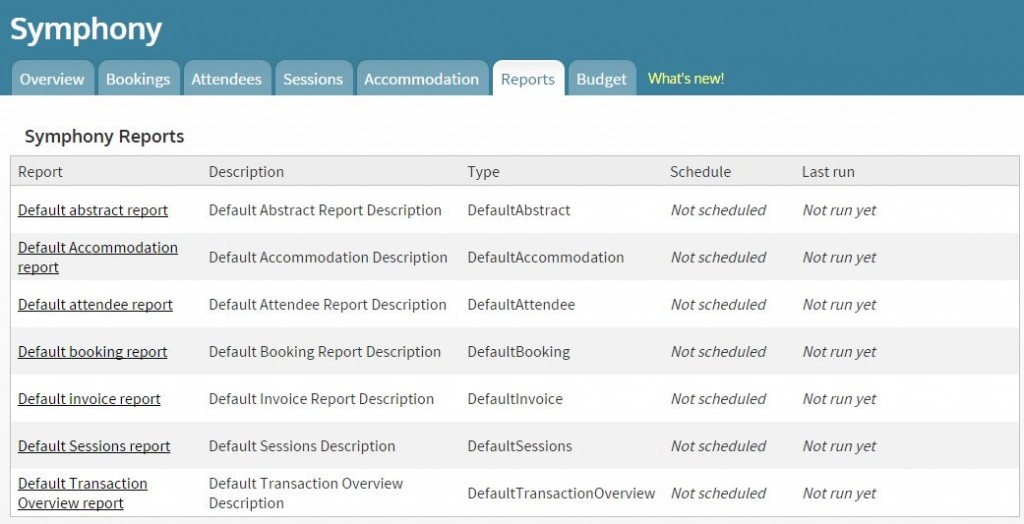
New Copy Event Feature UI
UI upgrades have been made to the copy event feature on the dashboard. On the event selection, a link has been added on each event. Allowing users to easily copy existing events.
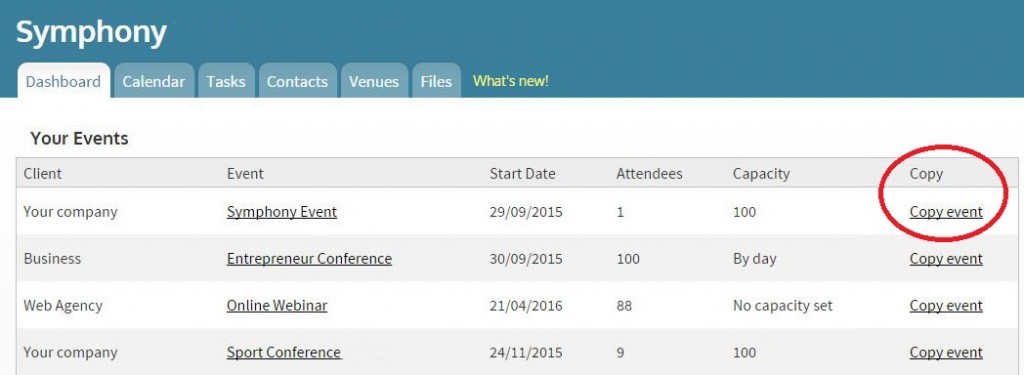
*Events created before the upgrade will not have access to default reporting upgrades. However, you can still retrieve cross event data from these events using a newly created event to run the reports.
If you have any feedback or would like to find out more about these updates, please get in touch via the contact page or give us a call on 0114 279 4923.