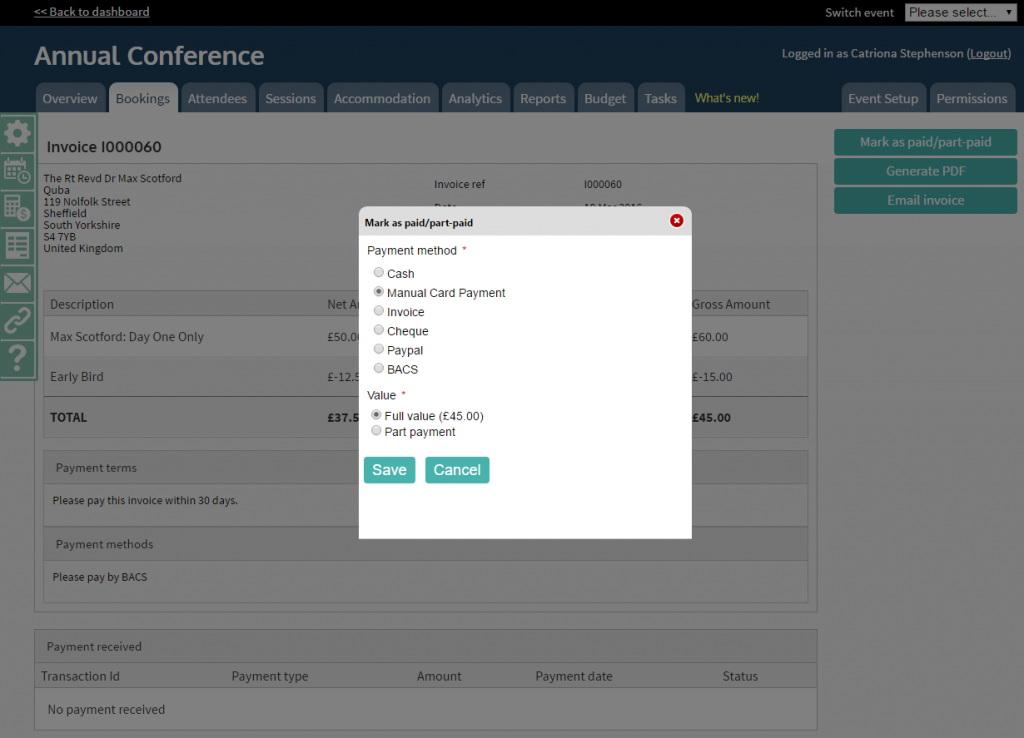New Symphony Navigation and Other Updates
New Side Navigation
We have introduced a new navigation on the left-hand side of the screen. The navigation now appears on the left-hand side of the screen when you are working on an event.
This will make it faster to move between different parts of your event. We have left the event setup tab in place, so you can still use Symphony in the same way as before if you choose to.
Basic Details
Event Capacity
Attendee and Ticket Setup
Attendee/Booking Statuses
PROGRAMME
Venue/Room
Session
Accommodation
SpeakersFINANCE
Payment
Cancellation charges
Discounts/Surcharges
WEB FORMS
Booking Form List
Website List
Custom Fields
EMAILS
Email campaigns
Triggered emails
QUICK LINKS
Add a booking
Create a task
Copy event
SUPPORT
Search forum
Contact Staff
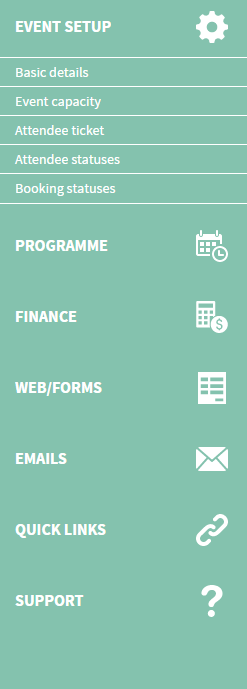
Booking/ Attendee Export
We have made it possible to export detailed bookings to a PDF. When you click on the bookings tab or attendee tab in your event, click on a booking. Then select the “Export” button on the right-hand side of the screen.
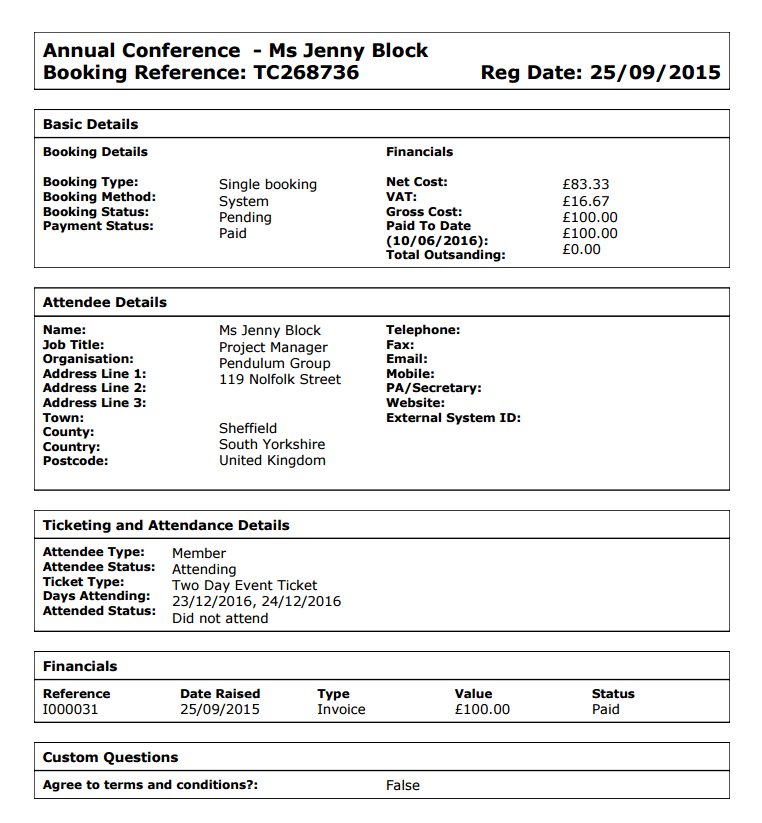
Booking Form Confirmation
We have now included default text on the booking form confirmation page. This will include details such as:
– Event name
– Booking reference
– Event helpline name
– Event helpline Email
– Event helpline phone
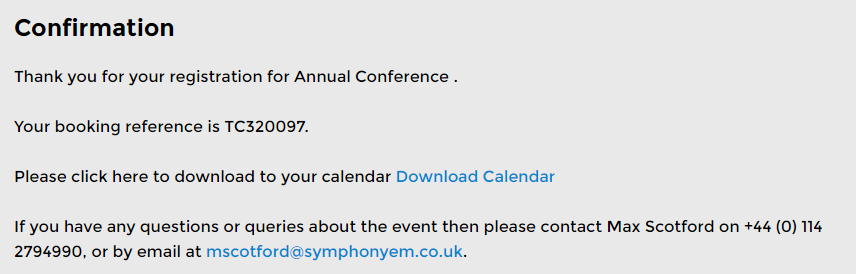
File uploader Update
We have updated our file uploader module, so that if you want to select a file with a long name you can hover over the shortened name to preview the full name.
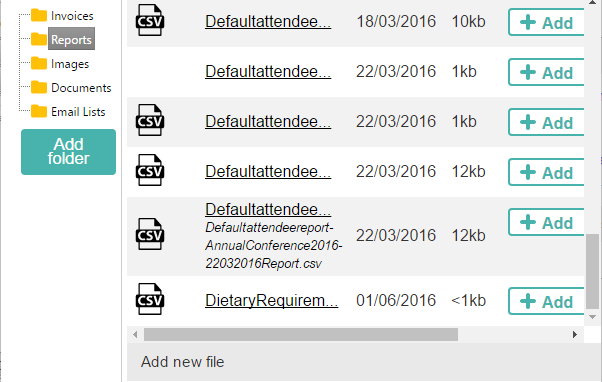
“Mark as paid/part-paid” Button
When you click on the invoice ID for your booking either directly on the bookings tab, or when you look at a booking you will see a button on the right-hand side of the screen. This button was originally called “Receive Payment”, which we thought was a little confusing. In actual face this button allows you to record if a payment has been made against a booking or invoice. You can include full payments or part payments and also include how the payment was made.