Introducing Stripe Payments with Symphony
If you have been looking at how to accept credit card payments online, but weren’t sure how to get started Stripe is a great platform for accepting payments. It is also relatively easy and fast to set up an account. If you have a Stripe account you can use this to accept payment through your Symphony booking forms.
|
Are you looking for event management software? |
What is Stripe?
Stripe is a secure payment platform that can be used to take payment online. This is an alternative solution to PayPal, Sage Pay, Worldpay and PayPoint who we work with already.
How is Stripe different?
These are some of the key differences between Stripe and other providers. This is what Stripe are advertising, but please check with them directly before setting up an account.
- No monthly fees
- Quick to set up accounts
- No refund charges
There is currently no phone support, which can be a drawback for some users.
How does it work?
1. Set up a Stripe account
Go to the Stripe website and take a look around. Check you are happy with the terms of service and payment conditions. You can sign up for a Stripe account here.
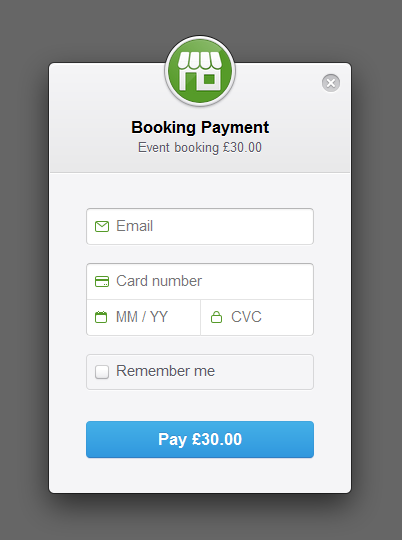
2. Test your Stripe account in Symphony
Take a look at your Stripe account. It should look something like this.
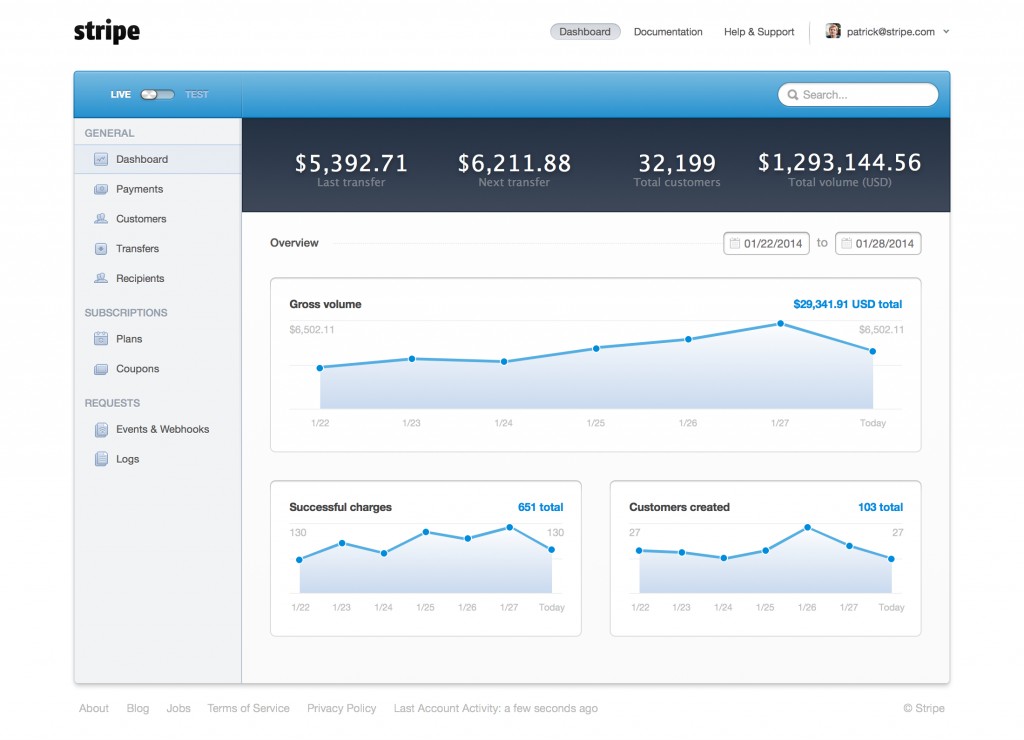
You can choose whether Stripe should be the default payment method on your booking form, or if you want to give your delegates the option to pay by invoice. You can make some test bookings via the booking form using test card details on your Symphony booking form.
3. Set live
When you are happy that the test payment has gone through, set your account live in the top right-hand corner of your dashboard.
When your delegates make bookings you will then be able to see what transactions go through to your account. The payment ID in Stripe will match the invoice number in Symphony, making it easy to match up your payments. Payments that go through on the booking form directly will be automatically marked as paid in Symphony.
Other Payment Options
Symphony also works with the following payment gateways, so get in touch if you want to learn how this could work with your Symphony account:
It can take up to 2 weeks to get one of these accounts set up, so we recommend you give yourself lots of time to do the research and fill out the paperwork if you are looking into taking payment online for your event.
Symphony can also be used to generate invoices that get sent to delegates with each booking.
Want to find out more?
|
If you would like to learn more about accepting online payment in Symphony, |