Copy Booking form and other updates 10/12/2015

Here is another round of new changes to Symphony from the last month.
1. You can now copy booking forms within an event!
Everything from the original form will copy to the new form including:
- Attendee/ticket types
- Custom fields
- Session fields
- Accommodation fields
- Dependencies
Once you have created a booking form, click on the “copy” button on the booking form list page.
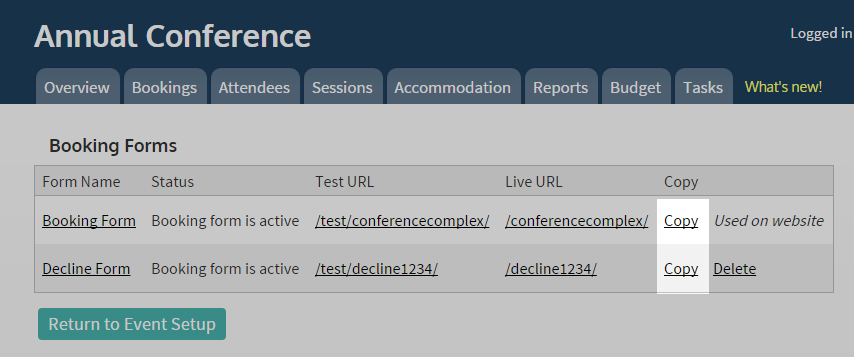
Copying a booking form from the booking form list page.
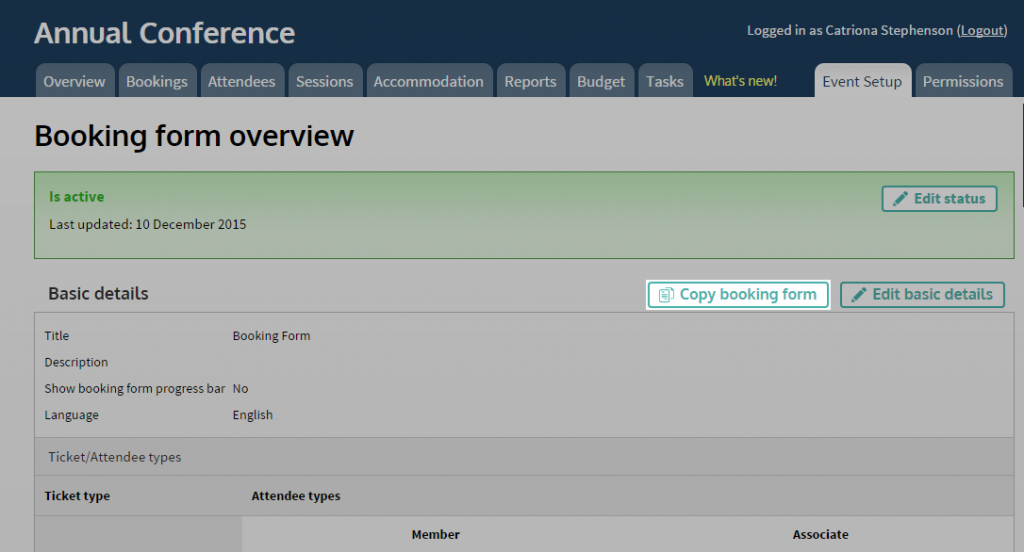
Copying a booking form from the overview page
If you have copied an event over in Symphony before you will have noticed that the URLs will change. The copied booking form will have the same URL as the original with a string of numbers at the end. You can change this by editing the basic details of the form.
Bookings tab now loads much faster
There are some parts of Symphony that need to handle a lot of data and the bookings tab is one of them. We know this is where lots of our users will be spending their time, so we were focusing on bringing the speed of this page down. We have noticed a difference especially on larger events.
From our testing so far, the bookings tab is now loading 80% faster, which should be a noticeable difference for many of our users. We want to make it faster for our users to find and edit bookings, which is why we will be reviewing this next year.
Changes to booking form template selector
When you selected a template for all booking form or website we have taken out an extra click. Previously you would need to select the template and then click “save”. We have taken the save button out of the equation. We have also set our mobile-friendly template to be the default booking form and website template in the system.
Accommodation tab numbers
The accommodation tab is where details about accommodation bookings are stored. This is also where you can export rooming lists from Symphony. On the accommodation tab users will get an overview of which hotels and rooms are reaching capacity. We have now split this so that test bookings will be shown in italics.
Add event merge-tags on a website
In Symphony we use merge-tags throughout the system, which will automatically show information relevant to your event. If you copy the event you have created, you can leave the merge-tags in place and they will show the details of your event.
Here are a few of the merge-tags you can use on your website:
- Event title
- Event dates
- Event location
- Helpline details
So that’s it for now. We are planning exciting developments for the new year, so if there is something you would like us to change in Symphony, please email info@symphonyem.co.uk with your suggestion.
Thanks for reading!